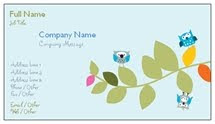


Of course they are not free unless you take their most basic cards or the catch may be that they are free and you have to pay a fair wack for postage. Either way they are often thought of as being quite cheap. Having said that, I am sure I will get comments about cheaper sites.

I have also heard that they are difficult to work with to achieve a desirable design. I, personally, have not found this to be the case and have actually had a problem coming to a final decision due to the vast variety of possibilities.

So for the benefit of anyone interested I thought I would offer a tutorial on getting more from Vista.
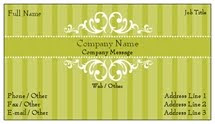
Here is the link to the free business cards page.
**If you can't find what you want here you will need to move on 'hundreds of other designs'. The link for this is in blue on the bottom right side corner of box 2 - under the designs (don't go into 'use your photos and logos' unless you want to go that way and then I can't help you).
You will get a page with many cards on it that hides behind a translucent blue screen. A white box with the title 'Premium Business cards' will appear on this. You do not want this so press the little red 'x' and it will disappear.

Ignore the card that reads' Upload Your Own'. We are not going there either! At this stage you need to decide whether you want your cards to be 'vertical or 'horizontal'. You will find the buttons for this in the long blue band above all the designs. Please make your choice at this stage. 
What you want is the third option in the little blue box up on the right top corner entitled 'Other Design Methods'. Click on the line that reads 'Start with a blank template'. **
~~~~~~~~~
This section from ** to **may need to be repeated whenever you exit for whatever reason. Don't panic. As far as I know this is one of the annoying quirks of Vista Print and you just have to put up with it.
Press the blue button below the card that reads 'Remove Sample Text' and then the option below it that gives you 'Advanced Editing' .
Grab yourself a hot cuppa and work your way through the prompts. Here you are looking in the third section called 'insert' and you want to click on 'Add Image'. You may decide to upload your own pictures at this stage instead of using one of Vista's. This would certainly make for a unique card that showed your work. If you don't have a photo you love 'Search our image library' needs to be your next choice.
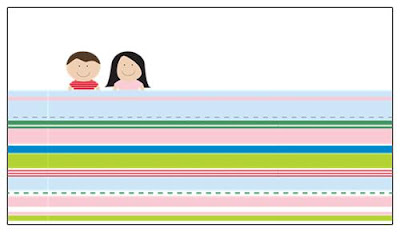
This one was made using the word 'stitches and seaming three cropped pictures together. For my own card I typed in the word 'birds'. 'Bird' on its own did not yield the same picture. 
This card uses pictures from the words'shopping', 'design' and 'swirls'. So long as you crop very close to the picture you may be able to bring differnet elements together in one picture as the can all be resized once they are on the card.

Thank you for that - I don't actually need business cards but it looks like a fun way to waste an hour or two!
ReplyDeleteSo..umm...why are we not uploading our own?? :p I really need some business cards, but they need to be fairly specific in appearance, and was hoping to give Vista a looksee. Are they a nightmare to deal with when you don't use presets?
ReplyDeleteWOW, thank you!
ReplyDeleteThanks for the wall-through!
ReplyDeleteI've heard of vista print, but have never ordered from there.
I have always printed my own, but believe they're cheaper than even that.
Kimberly
Thanks for the tips, I've been meaning to look into vista cards for a while now.
ReplyDeleteThank you again!
This comment has been removed by the author.
ReplyDeleteI've read on a few posts now at Etsy on vista cards and was wondering this process worked. Thank you for the post.
ReplyDeleteOh and thanks for dropping by my artycrafty blog too!
Sunday must be the day for a bit of blog surfing:)
love your cards - such cute designs
ReplyDeleteThank you so much! And just when I am running out of business cards (though I did upload my own quilt image for the last round of cards).
ReplyDeleteI can't wait to see what I can create.
Thanks for this Tut...I have been onto Vista but wasn't sure if they were the real deal but Thanks to You I will pop on over & give them a try...
ReplyDeletecheers
maree
Business cards are so important when it comes to promote yourself on other people. A well designed and printed business card can impress and make people take notice and remember you.
ReplyDeletePlastic Business Cards
So nice. Thanks for sharing. How can i make just like these designs?
ReplyDelete